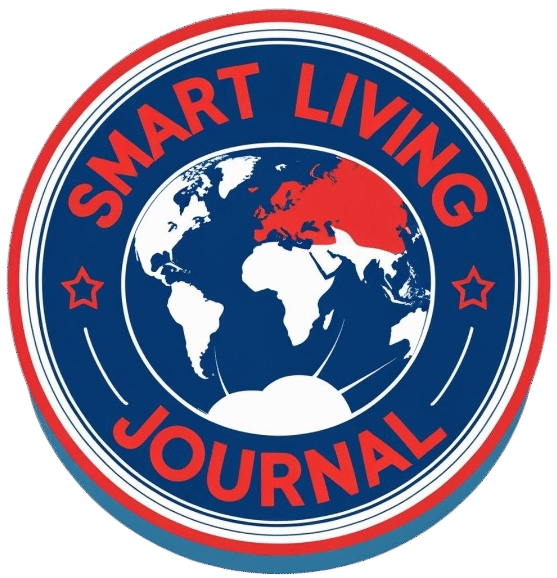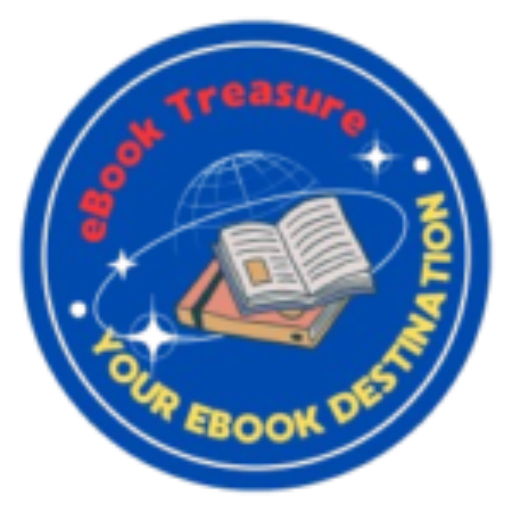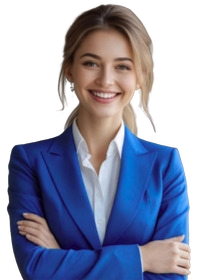In today’s fast-paced world, staying ahead of the curve requires leveraging the right digital tech tools to boost work efficiency. With new software and applications emerging daily, the challenge lies in identifying the most effective solutions.
The quest for peak productivity is a continuous process. By harnessing cutting-edge digital productivity solutions, individuals and businesses can streamline tasks, enhance collaboration, and drive success.
Key Takeaways
- Discover the top digital tech tools for enhancing work efficiency.
- Learn how to integrate these tools into your daily workflow.
- Understand the benefits of using work efficiency software.
- Explore digital productivity solutions tailored to your needs.
- Maximize your productivity with the right technology.
What Are Productivity Tools in Digital Technology?
In the digital age, productivity tools have emerged as essential assets for maximizing output and minimizing effort. These tools are designed to streamline workflows, enhance collaboration, and boost efficiency, making them indispensable for both individuals and businesses.
Definition and Importance
Productivity tools in digital technology refer to software applications that are designed to improve work efficiency and streamline processes. These tools are crucial for businesses and individuals seeking to maximize their output and achieve their goals. By automating routine tasks, facilitating communication, and organizing work, productivity tools enable users to focus on high-priority tasks and make significant progress in their projects.
The importance of productivity tools lies in their ability to enhance work efficiency and reduce the time spent on mundane tasks. By leveraging these tools, individuals and teams can work more effectively, meet deadlines, and maintain a healthy work-life balance.
Types of Productivity Tools
Productivity tools come in various forms, each designed to address specific needs and challenges. Some of the most common types include:
- Project Management Software: Tools like Asana and Trello help teams organize tasks, track progress, and collaborate on projects.
- Time Management Apps: Applications such as Todoist and RescueTime enable individuals to manage their time more effectively, prioritize tasks, and stay focused.
- Automation Tools: Tools like Zapier automate repetitive tasks, streamline workflows, and integrate different applications, saving time and reducing manual effort.
By understanding the different types of productivity tools available, individuals and businesses can make informed decisions about which tools best suit their needs and how to implement them effectively.
Key Features to Look for in Productivity Tools
To unlock the full potential of digital productivity, it’s crucial to identify tools that excel in user experience, integration, and adaptability. When evaluating online productivity platforms and productivity software for businesses, several key features stand out as essential for maximizing efficiency and enhancing workflow.
User-Friendliness
A user-friendly interface is vital for quick onboarding and minimizing the learning curve. Tools with intuitive designs enable users to navigate and utilize their features effectively, reducing the time spent on training and increasing overall productivity. For instance, ClickUp is known for its user-centric design, making it accessible to a wide range of users.
Integration Capabilities
The ability of a productivity tool to integrate seamlessly with other applications is crucial for creating a cohesive workflow. Tools like Slack and Microsoft Teams offer robust integration capabilities, allowing users to connect various apps and services, thus enhancing collaboration and productivity.
Customization Options
Customization is key to tailoring productivity tools to specific business needs. Tools such as Notion provide extensive customization options, enabling users to adapt the tool to their unique workflows and preferences. This flexibility is essential for maximizing the effectiveness of digital tools for better productivity.

| Feature | Description | Benefit |
|---|---|---|
| User-Friendliness | Intuitive interface design | Quick onboarding, reduced training time |
| Integration Capabilities | Seamless integration with other apps | Enhanced collaboration, streamlined workflow |
| Customization Options | Adaptability to specific needs | Maximized effectiveness, tailored workflow |
Popular Productivity Tools for Teams
As remote work becomes more prevalent, the demand for effective productivity tools for teams has increased. Teams are now spread across different locations, making it essential to have the right productivity apps for remote work to stay connected and work efficiently.
Several tools have gained popularity among teams due to their effectiveness in enhancing collaboration and streamlining workflows. Let’s take a closer look at some of these productivity software for businesses that are making a significant impact.
Trello for Project Management
Trello is a visual project management tool that uses boards, lists, and cards to organize tasks. It’s highly intuitive and allows team members to track progress easily. As Atlassian notes, “Trello is a collaboration tool that organizes your projects into boards.”
Trello’s flexibility makes it suitable for various types of projects, from marketing campaigns to software development. Its drag-and-drop interface simplifies task management, making it a favorite among teams.
Slack for Communication
Slack is a leading communication platform designed for teams. It offers real-time messaging, video calls, and file sharing, making it an indispensable tool for team collaboration. According to
“Slack is where work happens,”
emphasizing its role in modern work environments.
Slack’s ability to integrate with numerous other productivity tools further enhances its utility, allowing teams to centralize their workflows and communications.
Asana for Task Assignments
Asana is a task and project management tool that helps teams stay organized and on track. It enables teams to assign tasks, set deadlines, and track progress in a structured manner. Asana is particularly useful for managing complex projects with multiple stakeholders.
By using Asana, teams can improve their productivity by ensuring that everyone is aware of their responsibilities and deadlines, thus reducing the likelihood of missed tasks or delays.
Individual Productivity Tools Worth Exploring
In today’s fast-paced world, individual productivity tools are more crucial than ever. With the right digital productivity solutions, individuals can significantly enhance their personal productivity and achieve a better work-life balance.
Todoist for Personal Task Management
Todoist is a popular task management app that helps users organize their tasks and set reminders. It allows individuals to prioritize their work, track their progress, and stay on top of deadlines. By using Todoist, users can boost their productivity and reduce stress.
“Todoist has been a game-changer for my productivity. It helps me keep track of my tasks and deadlines, ensuring I never miss a beat,” says a satisfied user. With its user-friendly interface and robust features, Todoist is an excellent choice for anyone looking to improve their task management skills.
Evernote for Note-taking
Evernote is a powerful note-taking tool that allows users to capture and organize their ideas. It offers a range of features, including tagging, searching, and organization, making it easy to find and reference notes. Evernote is ideal for individuals who need to jot down ideas, meeting notes, or research findings.

By leveraging Evernote, individuals can enhance their creativity and improve their ability to recall important information. Its versatility and accessibility across multiple devices make it a valuable tool for personal productivity.
Pomodoro Technique Apps
Pomodoro technique apps, such as FlowTime, help individuals stay focused by working in concentrated intervals. This technique involves working in focused 25-minute increments, followed by a 5-minute break. By using Pomodoro technique apps, users can improve their concentration and maintain a sustainable work pace.
As
“The key to productivity is not working harder, but working smarter.”
Pomodoro technique apps embody this principle by helping individuals work more efficiently and avoid burnout.
In conclusion, individual productivity tools like Todoist, Evernote, and Pomodoro technique apps offer a range of benefits for personal productivity. By exploring these digital productivity solutions, individuals can find the right tools to enhance their time management, task organization, and focus.
Cloud-Based Productivity Solutions
In today’s digital age, cloud-based productivity solutions are crucial for businesses aiming to streamline their operations and boost productivity. These solutions offer a range of tools that enhance collaboration, organization, and efficiency.
Cloud-based productivity solutions have revolutionized the way individuals and businesses work. By providing access to a suite of tools from anywhere, these platforms have made remote work more feasible and effective.
Google Workspace: A Comprehensive Platform
Google Workspace is a powerful suite of productivity tools that includes Gmail, Google Drive, Google Docs, and more. It offers a comprehensive platform for businesses to manage their daily operations efficiently.
- Real-time collaboration on documents and projects
- Seamless integration with other Google services
- Robust security features to protect business data
Microsoft365: Versatile and Feature-Rich
Microsoft365 is another versatile suite of productivity applications, including Word, Excel, PowerPoint, and Outlook. It is designed to cater to the diverse needs of businesses, offering advanced features and capabilities.
- Advanced data analysis and visualization tools
- Enhanced collaboration features through Teams
- AI-powered tools for improved productivity
Dropbox: Simplifying File Sharing
Dropbox is a popular choice for file sharing and collaboration. It enables users to access their files from anywhere, making it an essential tool for remote teams.
Key benefits of Dropbox include:
- Easy file sharing and collaboration
- Secure storage with robust encryption
- Integration with a wide range of third-party apps
In conclusion, cloud-based productivity solutions like Google Workspace, Microsoft365, and Dropbox are transforming the way businesses operate. By leveraging these tools, organizations can enhance their productivity, collaboration, and overall efficiency.
The Role of Automation in Productivity
Automation is revolutionizing the way we work by streamlining tasks and enhancing productivity. By automating repetitive and mundane tasks, individuals and businesses can focus on more strategic and creative activities that drive growth and innovation.
The essence of automation in productivity lies in its ability to simplify complex processes, reduce manual labor, and minimize errors. Task automation tools are at the forefront of this revolution, enabling users to automate workflows across different applications and services.
Streamlining Repetitive Tasks
One of the primary benefits of automation is the streamlining of repetitive tasks. Tools like Zapier and IFTTT (If This Then That) allow users to create automated workflows, known as “recipes” or “zaps,” that connect different apps and services. For instance, you can automate the process of saving email attachments to cloud storage or syncing data across different productivity apps.
| Tool | Functionality | Integration |
|---|---|---|
| Zapier | Automates workflows across different apps | Over 1,000 apps |
| IFTTT | Creates conditional statements for app interactions | 600+ services and devices |
Tools for Marketing Automation
Marketing automation is another critical area where automation plays a significant role. Platforms like Mailchimp help businesses automate their marketing efforts, including email campaigns, lead generation, and customer segmentation. By automating these processes, businesses can enhance their marketing efficiency and personalize customer interactions.
“Marketing automation allows businesses to nurture leads more effectively and improve customer engagement through personalized content.”
Workflow Automation Platforms
Workflow automation platforms are designed to automate complex business processes by integrating various applications and services. These platforms enable organizations to streamline their operations, improve productivity, and reduce manual errors. Examples include Automate.io and n8n.io, which offer advanced automation capabilities for businesses.

In conclusion, automation is a powerful tool for enhancing productivity. By leveraging task automation tools, businesses and individuals can streamline repetitive tasks, improve efficiency, and focus on strategic activities that drive success.
Enhancing Focus with Time Management Tools
To maximize productivity, it’s essential to utilize time management tools that help individuals stay on track and maintain focus. In today’s digital age, numerous tools are available to aid in managing time effectively, each offering unique features tailored to different needs.
Time management tools like RescueTime, Focus@Will, and Clockify have gained popularity for their ability to enhance focus and productivity. These tools cater to different aspects of time management, from tracking productivity to aiding concentration.
RescueTime for Tracking Productivity
RescueTime is a productivity tracking tool that provides insights into how individuals spend their time on their computers or mobile devices. It automatically tracks time spent on various applications and activities, giving users a clear picture of their productivity patterns. By understanding how they allocate their time, users can identify areas for improvement and make necessary adjustments to boost their productivity.
Focus@Will for Concentration
Focus@Will is an innovative tool designed to aid concentration through music. It offers a unique approach to improving focus by providing music tracks specifically designed to help individuals concentrate. By listening to Focus@Will, users can create an environment conducive to productivity, minimizing distractions and staying engaged in their tasks.
Clockify for Time Tracking
Clockify is a versatile time tracking tool that enables users to track the time spent on tasks and projects. It offers a simple and intuitive interface, making it easy for users to log their time and generate reports. Clockify helps individuals and teams stay organized, manage their time more effectively, and increase their overall productivity.
By leveraging these time management tools, individuals can significantly enhance their focus and productivity. Whether it’s through tracking productivity, aiding concentration, or managing time effectively, these tools provide valuable support in achieving personal and professional goals.
Emerging Trends in Digital Productivity Tools
The digital productivity landscape is rapidly evolving, driven by innovations such as AI-powered tools and enhanced collaboration features. As we move forward, it’s essential to understand these emerging trends that are transforming the way we work.

AI-Powered Tools
AI-powered tools are revolutionizing productivity by automating tasks, generating content, and enhancing overall efficiency. Tools like ChatGPT and Motion AI are at the forefront of this revolution, enabling users to streamline their workflows and focus on high-priority tasks.
These AI-driven solutions are not only improving productivity but also enhancing the quality of work. By leveraging machine learning algorithms, they can analyze data, predict outcomes, and provide actionable insights.
Enhanced Collaboration Features
Enhanced collaboration features are another significant trend in digital productivity tools. Platforms like Slack and Microsoft Teams are incorporating advanced features that facilitate seamless communication and collaboration among team members.
These features include real-time messaging, video conferencing, and file sharing, making it easier for teams to work together regardless of their geographical location. By enhancing collaboration, these tools are helping teams to be more productive and efficient.
In conclusion, the emerging trends in digital productivity tools are centered around AI-powered solutions and enhanced collaboration features. By embracing these trends, individuals and organizations can significantly improve their productivity and stay ahead in today’s competitive landscape.
Evaluating the Best Tool for Your Needs
Evaluating productivity software for businesses involves considering several crucial factors to ensure that the chosen tool meets the specific needs of the organization.
When it comes to selecting the right tool, understanding your team’s dynamics is vital. This includes assessing the size of your team, the nature of your projects, and how your team members collaborate.
Assessing Team Dynamics
Assessing team dynamics is the first step in finding the perfect productivity tool. Consider the following:
- The size and structure of your team
- The type of projects you handle
- The communication and collaboration needs of your team
For instance, larger teams may require more sophisticated online productivity platforms that can handle multiple users and complex project management needs.
Considering Business Goals
Aligning the productivity tool with your business goals is equally important. This involves:
- Identifying your short-term and long-term objectives
- Understanding how the tool can help achieve these goals
- Evaluating the tool’s features and ensuring they align with your business needs
For example, if your goal is to enhance team collaboration, you might look for tools with robust communication features.
Trialing Before Committing
Before making a final decision, it’s advisable to trial the productivity tool. Most productivity software for businesses offers a free trial or demo version.
During the trial period, assess the tool’s usability, features, and how well it integrates with your existing systems. This hands-on experience will help you make an informed decision.
By carefully assessing team dynamics, considering business goals, and trialing tools before committing, you can select the most appropriate online productivity platforms for your organization.
Staying Updated with Productivity Best Practices
To maximize work efficiency, it’s crucial to stay informed about the latest trends and tools in productivity. Utilizing work efficiency software and digital tools for better productivity can significantly enhance individual and team performance.
Industry Insights
Following industry blogs is an effective way to stay updated on new methodologies and tools. Blogs often feature expert opinions and real-world applications of productivity software, providing valuable insights.
Skill Development
Engaging in online courses helps individuals develop new skills and enhance their productivity. Courses on platforms like Coursera and LinkedIn Learning offer comprehensive training on various digital tools.
Networking Opportunities
Participating in webinars offers opportunities to learn from experts and network with peers. Webinars often cover the latest trends in productivity and provide a platform for discussing best practices.
By following industry blogs, engaging in online courses, and participating in webinars, individuals and businesses can stay ahead of the curve in productivity. Leveraging these resources effectively can lead to improved work efficiency and better outcomes.
FAQ
What are productivity tools in digital technology?
How do I choose the right productivity tool for my needs?
What are some popular productivity tools for teams?
What are some individual productivity tools worth exploring?
How can automation improve productivity?
What are some emerging trends in digital productivity tools?
How can I stay updated with productivity best practices?
What are some cloud-based productivity solutions?
How can time management tools enhance focus?
🌐 Explore the Smart Digital Network
A connected ecosystem of innovative platforms — empowering your journey through Smart Living, AI Automation, Wellness, Reviews, and Digital Learning. Discover more from our network below 👇
Part of the Smart Digital Network © 2025 — Explore, Learn & Grow Smarter 💡
Prabir Dutta
Prabir Dutta is a passionate digital creator, affiliate marketer, and wellness enthusiast who simplifies complex topics like AI tools, Vastu, pet care, and modern living. With a keen eye for SEO, tech trends, and everyday health solutions, he writes to empower readers with actionable, smart-living insights. When not curating content across his network of niche blogs, Prabir enjoys exploring new digital tools that make life easier and more efficient.